Human Resources HR Newsletter – November 2019
HR Newsletter – November 2019

UltiPro Updates

Working Together to Work Better
As you may know by now, OCCC partnered with Ultimate Software to improve its Human Capital Management functionality. From entering time to updating your personal information, this system will provide a simple way to connect you to your information quickly and easily.
For the past 8 months, the UltiPro project implementation team has been working diligently to ensure a seamless transition from the current nonintegrated systems to an integrated solution that is cohesive, efficient, and intuitive. This massive and exciting undertaking is a highly collaborative effort, executed by a dedicated interdisciplinary team comprised of employees from Finance, Human Resources, and Informational and Instructional Technology Services (IITS).
Your Money
Planning for Holiday Spending
Make Your Holidays a Little Greener. Are your finances ready? Check out this article on How to Save Money: 20 Simple Tips from the Dave Ramsey website and decrease your financial stress.
Events & Celebrations
Oklahoma City Community College Veteran Services

Visit the Veterans Services Office to learn more about how OCCC supports our servicemen and women.
Oklahoma City Community College Thanks All Veterans and Active Duty Members For Their Service
President Jerry Steward cordially invites you to attend the 2019 Veterans Day Ceremony
honoring those who bravely served our country
Monday, November 11, 2019, 2:00 - 3:00 P.M.
at the OCCC Visual and Performing Arts Center Theater
A reception will follow at 3:00 P.M. in the Sarkeys Foundation Atrium
Please respond to Special Events Coordinator, Crystal Royalty, by 5:00 P.M. Friday, November 8, 2019, at RSVP@occc.edu

| The Oklahoma City Community College Foundation serves a unique mission by facilitating the charitable intentions for donors who wish to support the students, faculty, staff, and programs of the College. Our work focuses on our responsibility to provide our students and community with educational opportunities that are relevant, rigorous, accessible, affordable, and convenient. Learn more about the Foundation or make a contribution. |
Training
Professional Development
Advanced Microsoft Excel, Designing Pivot Tables
November 15 9:00 - 11:00 AM in JMC 119
Registration closed -- CLASS IS FULL
Coming Soon...
Microsoft PowerPoint, Level I
November 22 9:00 - 11:00 AM in JMC 119
Advanced Microsoft Excel, Designing Pivot Tables
December 6 9:00 - 11:00 AM in JMC 119
Remaining New Employee Orientation dates for 2019:
Tuesday, November 26
Tuesday, December 17
Invitations are sent to new hires and their supervisors one week before orientation.
PEER-TO-PEER PRAISE
Chief Dan Piazza

Chief Piazza's consistent hard work and dedication to the safety and security of the OCCC community is to be commended. This year's Annual Security and Fire Safety Report is but one example of his exemplary service.
Chief Piazza is the designated Clery Compliance Officer for Oklahoma City Community College. The Clery Compliance Officer is responsible for preparing, publishing, and distributing the Annual Security and Fire Safety Report. This report is due by October 1st of every year. The publication and distribution of this report is a significant undertaking. It requires gathering and tracking crime and disciplinary referral data from internal and external sources. The published report contains annual campus crime and arrest statistics and campus policies and practices intended to promote crime awareness and campus safety. The 2019 Annual Security and Fire Safety Report may be found here.
Do you have someone you would like to nominate for Peer-To-Peer Praise? Send your submission to hrdesk@occc.edu
Benefits
 Free Identity Protection
Free Identity Protection
Blue Cross and Blue Shield of Oklahoma (BCBSOK) members have access to identity protection services at no cost through Experian, an independent company. The services are available to members as a means to protect health and personal information. To access your credit report go to the BCBSOK website> Member Login > Enter your individual credentials > Locate Quick Links on the left > Select Identity Protection.

Wellness Program
Blue Cross Blue Shield's wellness programs and resources are designed to help improve the health of you and your family. Check out what Well on Target is all about. Register for Well on Target to take advantage of:
- Health assessment
- Self-management programs
- Tracking tools and interactive health calculators
- A variety of trusted health resources and information
Retiree Corner
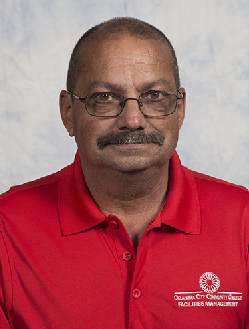
Congratulations Ron Austin
Congratulations to Ron Austin. Mr. Austin has served Oklahoma City Community College for over 14 years, most recently serving as Assistant Building Maintenance and Operations Manager. He will be celebrating his retirement on December 1, 2019. Please join us in thanking Ron for his years of service.
 Medicare Meeting
Medicare Meeting
Join us for the upcoming Blue Cross Blue Shield Medicare Meeting on November 14 at 9:00 A.M. and 1:00 P.M. in JMC 131.
Achievements
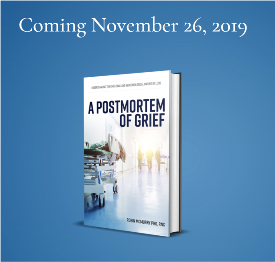 Congratulations to our esteemed colleague, Professor Robin McMurry, Ph.D., RNC on the publication of her book, A Postmortem of Grief. Dr. McMurry started her employment at OCCC as an Adjunct Professor in January of 2004. She became a fulltime Professor of Nursing in the fall of 2006 and has taught in the Baccalaureate to ADN Accelerated Pathway Nursing Program (BADNAP) since July of 2012. |
After the sudden death of her father, Dr. McMurry was unprepared for the intensity of grief that consumed her. She discovered that nothing in her medical training helped her navigate this experience. As a researcher, she set out to examine not only the emotional side of bereavement but also the body’s neurobiological response to loss. This book is a raw, honest look at loss, melancholy, mortality, and hope. Gently weaving memories from her childhood with the trauma of grief, she constructs a framework based in scientific research. This book is for anyone who has experienced loss, as well as for those who care for others who grieve.
Tech Tips

How to Create a Split Screen
Using your keyboard, follow these quick steps to create a split-screen in Windows 10:
- Pull up the first of two displays that you would like to view
- Hold down the Windows Key + Left Arrow
- Select the second display you would like to view on the right by clicking on it with your mouse
- To return to full screen, select the display you would like full-sized and click on the Maximize (square) icon on the top right-hand side of the display
Your Money

Planning for Holiday Spending
Make Your Holidays a Little Greener. Are your finances ready? Check out this article on How to Save Money: 20 Simple Tips from the Dave Ramsey website and decrease your financial stress.
The strength of the team is each individual member.
The strength of each member is the team.
Phil Jackson









