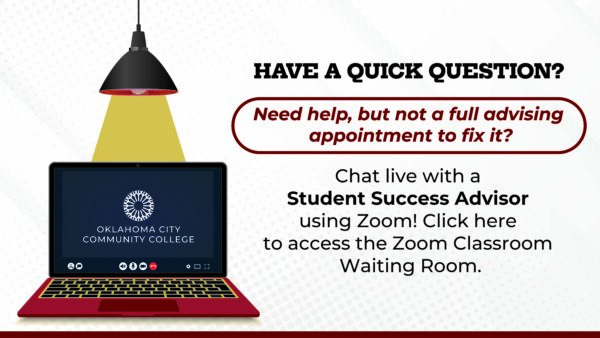Student Success Advising Ways to meet with an Advisor
7777 South May Avenue
Oklahoma City, OK 73159
Hours of Operation:
Monday-Friday : 8 a.m.-5 p.m.
*Walk-Ins are only available on Mondays & Tuesdays.
*New Students require an appointment.
*Appointments are required Wednesdays-Fridays.
*Please note the third Friday of every month the Office of Student Success Advising will open at 10 a.m.
Ways to meet with an Advisor
Schedule an Appointment:
Is this your first time taking classes at OCCC?
All newly admitted students must schedule an advising appointment with your Student Success Advisor. We offer to advise both in-person and over Zoom. Evening and weekend advising appointments are also available. By scheduling an appointment with your Student Success Advisor you skip the wait. You can check in and know that you will be seen right away. You can schedule your advising appointment by:
- Visit occc.navigate.eab.com
- Log in with your student account
- Click Appointments on the left side menu
- Click Schedule an Appointment at the top
- Download the Navigate App to view your advisor’s availability and schedule an appointment
- Calling: 405-682-7849
Advising Availability
Walk-in advising is available only on Mondays and Tuesdays.
Appointments are required Wednesday-Friday.
Zoom Distance Advising
Zoom Chat is a quick and convenient way to connect with an advisor for walk-in questions. After joining the Zoom room, you’ll wait until an advisor admits you one-on-one. This option is best for simple requests such as a prerequisite override, major change, dropping a class, or adding a previously selected course. Please note: new students must schedule a full appointment. If your situation requires more in-depth help, we encourage you to book an advising appointment over Zoom or in person.
Monday - Friday 11 am. - 4 p.m.
Plan on utilizing an Android, tablet, IPad or IPhone? Download Zoom App
Click here to join the waiting room
Meeting ID: 863-533-2017