Marketing Social Media Best Practices and Considerations
Marketing and Public Relations
7777 South May Avenue
Oklahoma City, OK 73159
Social Media Best Practices and Considerations
Social Media Policy
Our social media channels exist to help keep you connected, informed and delighted. Jump in if you want. Ask questions. Make comments. It’s fun. It’s lighthearted, but it’s not private. So as with any public site, know that anyone can view the content you post. With that, here comes the policy jargon:
Social media users should take this into consideration and use discretion when deciding whether to post personal information about themselves or others on these sites. Use of these sites is voluntary, and anyone using them assumes the risk associated with the use of social sites and agrees to release and hold harmless the University for any claims, causes of action, or damages that may arise relating to the guest’s use of these sites.
The office of Marketing & PR at OCCC reserves the right to remove any and all content and comments at its discretion. Any content or comments it deems to be unlawful, spam, and/or threatening against students, faculty, staff, guests, or others or to the OCCC network will be removed and reported to the site on which the content or comments appeared.
Content that is unrelated to OCCC or the direct college campus experience will be removed.
Content that violates any college policy will be removed.
Comments and content posted by guests do not reflect the positions or opinions of OCCC.
OCCC encourages its guests to report infringing content to the appropriate site according to each site’s terms of service.
Managing College Social Accounts
So ya wanna start a social media account for an OCCC department, program or club? You came to the right place. Social media accounts are great for reaching folks around campus, but it takes a lot of work to maintain. A social media account is like getting a puppy: It’s a long-term commitment that requires a lot of love and care. So before starting an account, please consider these important questions:
- What audience do you want to reach?
- What’s your plan to build your audience?
- What are your goals for this social media account?
- Will you use more than one platform to reach this audience?
- Do you have a sustainable content plan?
- Do you have the time and resources to manage your community and engagement?
- How would this new page provide something new, unique or niche to our audience, that the main @OTripleC account doesn’t provide? Could that idea be worked into the existing account, or is it a strong enough reason to start your own page?
Once you’ve considered these questions, contact the Marketing & PR department. We’ll collaborate with your team and help make recommendations on the best social or digital strategy to help you reach your goals. If you don’t think you’re able to maintain your own channel, we have several ways to get your message to the right audience. You can fill out our project request form for any marketing needs you have.
Guidelines
If you’re approved to open a social account, please follow these guidelines.
- Name: Page and account names should include “OCCC” “OTripleC” “OTrip” or Oklahoma City Community College. For example:
- Student Life is @OCCCStudentLife
- Post consistently: Post at least once a week to your channel (excludes any “reposting” of official @OTripleC content or posts).
- Profile Image: Profile image should adhere to our brand standards.
- Facebook profile images are circular, which is fortuitous for us since our logo is also circular!
- If you use an OCCC logo, make sure it fits within the profile display. That’s to say, don’t cut the logo in half or have words running off the screen.
- For example:

Strategy
Our approach to social media is built on best practices in the industry. We keep it fun and straightforward because that’s what’s most effective. The purpose of social accounts affiliated with the college should be:
- Tell the OCCC Story: Deliver engaging, high-quality content to our followers to both entertain and inform our audiences.
- Manage Our Digital Footprint: Our role is to support you by telling your stories on the right platforms. We support social social media marketing efforts across campus and advise on managing OCCC-affiliated social account creation. We offer resources for best practices and cross-campus collaboration on our social channels.
- Be Weird: Social media is saturated with thousands of accounts and brands. Whether we realize it or not, our first inclination is to replicate the stuffy marketing we’ve seen over and over again as we scroll through our personal channels. We don’t have to be boring just because we’re a higher ed institution. Don’t do what everyone else is doing. Don’t blend in. Have fun and show off the personality of the department, club or organization you’re trying to represent.
We are happy to consult on social media strategy for units or campaigns; just fill out our project request form or email emily.k.irvin@occc.edu.
Social Media Best Practices
Know your audience: Identify your target audience and which platform is best to reach them. Consider the types of posts, best time of day, tone and voice for sharing content with this audience.
Always include a visual: Posts with a visual element receive 2.3x more engagement. Photo. Video. GIF. Emoji. Make sure you’re including some sort of image in your social post.
Track your data: All social networks provide data and insights. Review follower growth, post impressions and engagement data regularly to identify content trends and areas to improve. We suggest reviewing this data monthly so you can make changes to your content strategy.
Engage with followers regularly: Social media humanizes your brand when you have authentic conversations with your audience. Set aside time to answer messages and review comments daily.
Audiences
OCCC has identified their audience as a mix of the following. Which ones are your priorities?
Prospective Students High School Seniors: Reach them on TikTok and Instagram
Prospective Students Working Adult: Reach them on Instagram, Twitter and Facebook
Current Students: Reach them on Facebook, Instagram, Twitter and TikTok
Faculty & Staff: Reach them on Facebook and LinkedIn
Alumni & Donors:Reach them on Facebook and LinkedIn
OKC Residents: Reach them on Instagram and Twitter
Civic Leaders: Reach them on Facebook and Twitter
Platform Guide
Facebook: Use Facebook to reach 18- to 65-year-olds. Use your Facebook page to post photos, graphics, videos and share event information. Use high-quality photos and video. Share low quality photos and videos to your Facebook story and make sure each story has a clear beginning, middle and end.
Instagram: Use Instagram to reach 18- to 35-year-olds. In-feed posts should be high quality, sharing people-centric photos, campus scenery, illustrations or a styled photo (e.g. your laptop with an OCCC sticker sitting on your desk with an OCCC mug filled with coffee nearby). Use stories to highlight behind-the-scenes content, promote events, and share info with followers. Use up to 9 hashtags in the first comment of every post to increase visibility of your post. Examples: #OTripleC #OTripEvents #Comm_College #CommunityCollege #OCCCFamily #OCCC #College #OKC #OK #Oklahoma #CollegeLife #StudentLife
Twitter: Use Twitter to reach all demographics. Twitter is best for real-time sharing of news and trending topics. Use Twitter to share relevant articles, tweets, and conversations that enhance the college’s reputation. Hashtags and emojis are used frequently. Tag accounts in photos when possible to increase visibility.
LinkedIn: Use LinkedIn to reach 25- to 55-year-old business professionals. Post job openings, highlight programs or the college’s impact on the industry. Connect with alumni.
TikTok: Use TikTok to reach 16- to 25-year-olds. Highlight campus culture with light-hearted, humorous, and behind-the-scenes content. Share student success stories or create videos set to music.
Platform Functions
In-Feed Posts: This is what you see when you scroll through any social media feed. Right now, Facebook, Twitter and Instagram default to a main feed. This content remains accessible as long as you don’t delete it. It’s like a running record of all your social posts. This is where people see content first, so it’s a good place to put important posts.
Stories: Facebook and Instagram have a Stories function. This content disappears in 24 hours unless you archive it in a highlight (more on that next). Stories are a great place to show less-polished, behind-the-scenes content, vertical photos, vertical videos, posts from other accounts that are relevant to your audience, and share information about events. Pro tip: if you want to post a graphic, photo or video that is too ugly for your beautiful Instagram feed, put it in your story.
Highlights: Highlights allow you to archive your story content. Does your department host a lot of fun events? Put photos and videos on your story and then archive that content in a highlight for your followers to watch later. Does your department receive frequently asked questions? Answer them in your story and save them to your highlights so folks can easily access that info.
Reels: Reels are the Instagram version of TikTok. It is perfect for entertaining, light-hearted and silly content. Reels are optimized for sound on so always use music, a trending sound or a voiceover.
IGTV: IGTV is for videos that are over 60 seconds and under 60 minutes. IGTV videos should provide more in-depth content and be at at least 3 minutes.
Live: Facebook, Instagram, Twitter and TikTok have Live functions. Go live to show a more authentic, less scripted version of your brand. It can be a great way to feature an event in real-time or interview someone relevant to your audience.
Social Media Content
If you want us to create social content for you (graphics, videos, photos, or anything else pretty and fun) send us a project request here.
You want to take a stab at creating your own content? These awesome resources will make you feel like a social media master:
Canva makes creating graphics and animations a breese. With tons of templates, free video clips and photos, it’s a content creation machine for dummies.
Unsplash has tons of free photos, but they aren’t as sterile and creepy as most stock photography. It’s like shutterstock, but way cooler.
Adobe Spark is great for aggressively beautiful and engaging presentations. You can also make beautiful graphics, videos and even web pages.
You want logos, fonts and colors to make your social media assets match our overall brand? Sweet, here they are. Just know that all your content doesn’t have to be (and shouldn’t be!) Rosewood Red. Our only ask is that you don’t botch the logo. Aside from that, feel free to be creative, have fun and use color. Here are some examples of our social media posts that don’t match the brand.
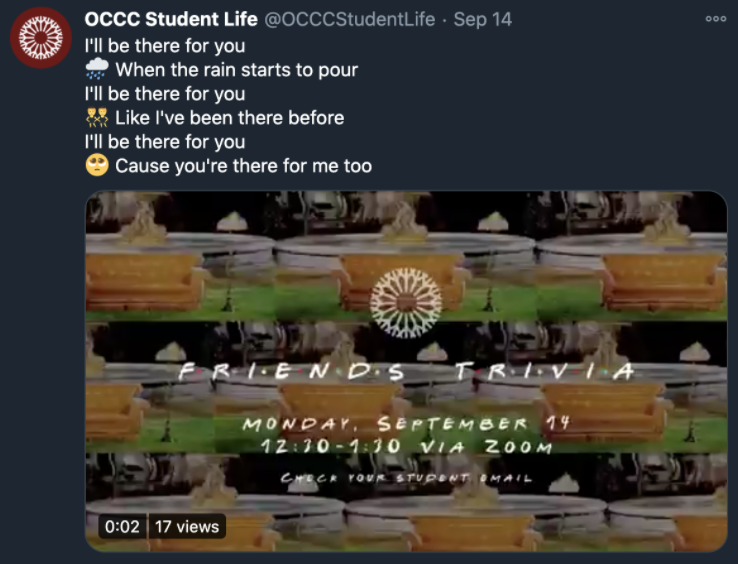
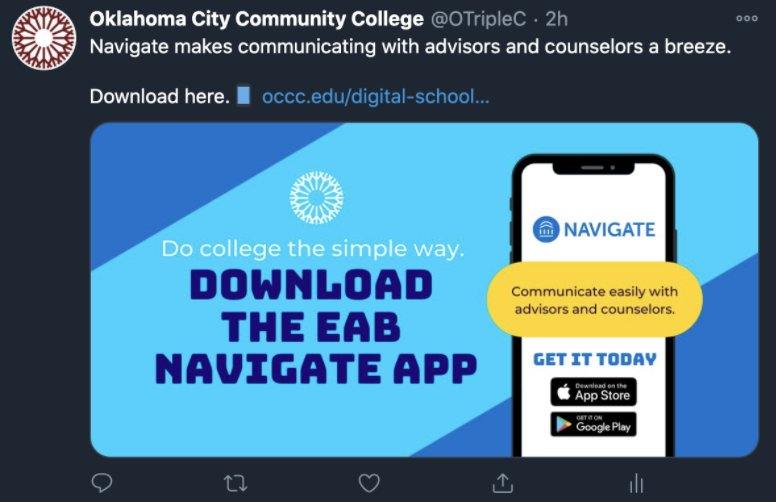
Before You Publish
Get your sizes right.
Size your content for each platform and feed type to ensure that it displays correctly.
- Twitter In-Feed Post: 1024px x 512px
- Facebook and Instagram In-Feed Post: 1080px x 1080px
- TikTok, Reels, Instagram Story and Facebook Story: 1080px x 1920px
- LinkedIn In-Feed Post: 1200 px x 627px
Spell check.
Always double check your spelling and grammar before hitting send.
Add Hashtags.
Hashtags are a great way to link your content to larger conversations and make your posts discoverable to folks who might be interested in it.
Here are our branded hashtags:
#OTripleC #OTrip #OCCCFamily #OTripEvents #OCCC
Always use camel case, which means capitalizing the first letter of every word in the hashtag. This makes the hashtag accessible to screen readers, which is essential to making our channels accessible to everyone. Use branded hashtags in posts when relevant and add others that are trending or specific to your post.
Campaigns
We exist to tell your stories. We want to support your efforts and amplify your message. In order to do this, we need 30 days notice to strategize, develop assets, and plan for the execution of a successful digital campaign. Submit your marketing needs to our project request form here.
There are exceptions, of course, and we’ll always work with you to move quickly on ideas or needs you have, but remember: Marketing & PR works for the whole campus, and we have to be respectful of everyone’s needs, including those who came to us first.
Community Management
It’s crucial to respond to all engagement on your social media pages and posts. Responding to comments quickly is a social media best practice. It increases the value of the page and shows our fans that we’re listening.
A Question: Answer the question with accurate information or direct the person to the proper department to handle the inquiry.
Positive Engagement: Reinforce positive engagement as much as possible with unique and personal responses or by giving the post a like. If the fan is tagging a friend and speaking to someone else in a thread, you can like the post, but don’t insert yourself into the conversation.
Negative Engagement: Negative engagement is when a fan or follower comments about a legitimate problem or concern. It reflects poorly on OCCC to not address negative feedback on our social channels. When you see negative feedback on your social page, thank them for their feedback and respond kindly with a solution.
Troll: A troll doesn’t have a legitimate problem. They don’t want a solution. They want attention. Diffuse trolls with accurate information and kindness.
Spam: Spam is irrelevant to the conversation. Report and delete spam.
Abuse: Abuse can be hurtful language, curse words, inappropriate emojis, or threats of violence. Report and delete abuse.
From everyone on the OCCC Marketing & PR team:

We’re here anytime you need a hand.
Thank you and good luck out there!









